What is Ransomware Virus?
Ransom malware, or ransomware, is a type of malware that prevents users from accessing their system or personal files and demands a ransom payment in order to regain access. The earliest variants of ransomware were developed in the late 1980s, and payment was to be sent via snail mail. Once a computer or network is infected with ransomware, the malware blocks access to the system or encrypt the data on that system.
Types of Ransomware Virus?
There are two main types of ransomware:
- Crypto Ransomware: Crypto ransomware encrypts valuable files on a computer so that the user cannot access them. Crypto ransomware encrypts valuable files on a computer so that the user cannot access them.
- Locker Ransomware: Locker ransomware does not encrypt files. Rather, it locks the victim out of their device, preventing them from using it. Once they are locked out, cybercriminals carrying out locker ransomware attacks will demand a ransom to unlock the device.
Ransomware Examples:
- Stop (DJVU): The STOP ransomware strain, also known as DJVU, has been submitted to the ID Ransomware tool over 75,000 times, which only represent a sliver of the systems it may have affected worldwide. STOP affects the systems of home users and can be easily picked up by downloading unsecured files from torrent sites. Once the infection begins the STOP malware will use the AES-256 encryption to lock the system files, followed by a payment demand issued to the user. It is by far the most common submission to ID Ransomware as it accounts for 56 percent of all submissions.
- WannaCry: WannaCry is a ransomware attack that spread across 150 countries in 2017. Designed to exploit a vulnerability in Windows, it was allegedly created by the United States National Security Agency and leaked by the Shadow Brokers group. WannaCry affected 230,000 computers globally. The attack hit a third of hospital trusts in the UK, costing the NHS an estimated £92 million. Users were locked out and a ransom was demanded in the form of Bitcoin. The attack highlighted the problematic use of outdated systems, leaving the vital health service vulnerable to attack. The global financial impact of WannaCry was substantial -the cybercrime caused an estimated $4 billion in financial losses worldwide.
- Ryuk: Ryuk ransomware, which spread in August 2018, disabled the Windows System Restore option, making it impossible to restore encrypted files without a backup. Ryuk also encrypted network drives. The effects were crippling, and many organizations targeted in the US paid the demanded ransoms. August 2018 reports estimated funds raised from the attack were over $640,000.
- CryptoLocker: CryptoLocker is ransomware that was first seen in 2007 and spread through infected email attachments. Once on your computer, it searched for valuable files to encrypt and hold to ransom. Thought to have affected around 500,000 computers, law enforcement and security companies eventually managed to seize a worldwide network of hijacked home computers that were being used to spread Cryptolocker. This allowed them to control part of the criminal network and grab the data as it was being sent, without the criminals knowing. This action later led to the development of an online portal where victims could get a key to unlock and release their data for free without paying the criminals.
- GandCrab: GandCrab is a rather unsavory ransomware attack that threatened to reveal the victim’s porn-watching habits. Claiming to have highjacked users webcam, GandCrab cybercriminals demanded a ransom or otherwise they would make the embarrassing footage public. After having first hit in January 2018, GandCrab evolved into multiple versions. As part of the No More Ransom Initiative, internet security providers and the police collaborated to develop a ransomware decryptor to rescue victim’s sensitive data from GandCrab.
Ransomware Solution: Using a ransomware decryptor.
If you become the victim of a ransomware attack, do not pay the ransom. Paying the ransom that the cybercriminals are demanding does not guarantee that they will return your data. These are thieves, after all. It also reinforces the ransomware business, making future attacks more likely. If your data is backed up externally or in cloud storage, you will be able to restore the data that is being held to ransom. But what if you do not have a backup of your data? We recommend contacting your internet security vendor, to see if they have a decryption tool for the ransomware that has attacked you. An industry-wide initiative designed to help all victims of ransomware.