There are a lot of valid reasons why someone would want to run Android emulators on their PC. App developers may be trying to test their application before shipping it out. Gamers may want to use a mouse and keyboard on their games. Maybe you just want it there to have it. In any case, Android emulation on PC is possible and we’re going to take a look at the best Android emulators for PC. Please note, the process can get quite technical and some of these require a bit of a learning curve. The market slowed down a lot in recent years with many old favorites (Andy, AmiduOS, and Leapdroid) permanently leaving the space or becoming unusable.
Best Android emulators for PC
【1】BlueStacks
【2】Nox
【3】MEmu
【4】GenyMotion
【5】LDPlayer
【6】Android Studio’s emulator
【7】KoPlayer
Who uses emulators?
There are three main uses for emulators. The first is the most common and it’s for gaming. Gamers can use emulators on their computers to make some games easier to play. They don’t have to rely on the battery life of their devices and the existence of macros and other tricks help the process. In most cases, these little tricks aren’t illegal (in most games) so nobody really has a problem with it. The best Android emulators for gaming include Bluestacks, MeMu, KoPlayer, and Nox.
The second most common use case is development. Android app and game developers like to test apps and games on as many devices a possible before launch. Usually, the Android Studio emulator is fine for this kind of work. However, Xamarin and Genymotion are excellent for this type of use as well.
The final main type is productivity. This isn’t nearly as common because Chromebooks are cheaper and better for using Android apps on something other than a phone and most productivity tools are cross-platform. Any gaming emulator works as a productivity emulator to an extent. However, those with hyper-specific use cases and a little knowledge can try ARChon and Bliss. The full list is below. Enjoy!
Bluestacks
Bluestacks is the most mainstream of all Android emulators. There are several reasons for that. For starters, it’s compatible with Windows and Mac. It was also one of the first that worked really well that still gets regular updates. The emulator targets mobile gamers. There is a stigma with Bluestacks because it can feel a little bloated at times. Bluestacks 4 (launched in 2018) aimed to fix that with mixed results. It also includes key-mapping and settings for many games installed. That should help make things much easier. It’s one of the heaviest emulators on the list. However, it also has the most features for better or for worse.
Nox
Publish your favorite photos online with one click. Create stunning online photo albums to share with friends and family, or public albums for the world to see. Get notified when your “Favorites” post new photos.
MEmu
MEmu is another of the up and coming Android emulators that seem to do quite well with gamers. One of its biggest features is support for both AMD and Intel chipsets. Most work on AMD processors, but it’s nice to see developers specifically pay attention to AMD’s platform. Additionally, it supports Android Jelly Bean, Kit Kat, and Lollipop. You can even run multiple instances at once for multiple games or testing features. It aims itself at gamers much like Bluestacks and similar emulators. However, it’s also quite usable as a productivity tool as well. Its most recent update was in mid-November 2019 and that updated added smart keymapping along with the usual performance improvements and bug fixes.