The description of Picasa
Picasa is a software developed by Google, Inc. It is a best photo viewer and photo editor.
Picasa searches for all the images in your HD and show them in the eye-catching and intuitive interface. Without any doubt, the presentation is one of the high points of this applications.
It includes some advanced features really easy to use. Picasa allows you to burn your pictures in a CD and it creates slideshows on full-screen.
You can configure the printing options as you desire and allows you to extract the photos from your digital camera. Now, and thanks to Picasa you will have the album you desired and you will be able to see your photos anytime you want.
Editing Features
【1】 Brightness and Concert Effect
【2】 Frame Effect
【3】Blur Effect
【4】Pencil Color Effect
【5】Multi-Color Effect
【6】Many More
Share and name tags on Google+
If you’ve joined Google+, you can use Picasa to share directly to the circles you’ve created in Google+. With the release of th software, you can now upload and share your name tags on Google+. Note that if you choose not to join Google+, name tags won’t change at all.
Beautiful web albums
Show your photos at their best. View full-screen slideshows, see your pictures arranged on a global map, enjoy video playback, and more.
Sharing made simple
Publish your favorite photos online with one click. Create stunning online photo albums to share with friends and family, or public albums for the world to see. Get notified when your “Favorites” post new photos.
Focus on people
People matter in your photos. This technology helps you automatically organize your photos based on the people in them, and works in the program and the Web Albums.
Edit to perfection
Improve almost any picture with the software’s one-click fixes for common problems like red-eye, color, and lighting. Or, use tuning and effects to make your best photos look even better.
Get organized
The tool automatically finds all the photos on your PC, wherever they are, and will organize them in seconds.
Add places
Easily add geo-tags to your photos so that you can remember exactly where they’re from using Google Maps.