The description of YouTube Vanced
YouTube Vanced is one of the most popular moded versions of YouTube. It comes with some interesting features such as Ad-free, Background video playback, dark themes and much more. For your information, features of Vanced are the same in all versions but there’s a small difference with the non-rooted devices. In here, you can view the complete installation guides, latest features and download links for both rooted and non-rooted Android devices
YouTube Vanced with new features
- Note that this is not the premium version of YouTube
- Background Playback
- Toggle to block all ads
- Override Maximal Resolution
- Force VP9 or else vice versa
- Pinch to Zoom any Smartphone model
- Toggle Themes (While, Dark, Black)
- Casting Togglable
- Auto Repeat
- PiP – Picture in Picture mode for Android Oreo
- Preferred Speed and Resolution
- Swipe controls for Brightness and Volume
- Select new or old Window style
Non-root
- Install MicroG APK on your Android if you wish to log in with your current YouTube account
- Download YouTube Vanced APK from the above download section
- Install the APK on your smartphone
Root
- Download official installer from the “root” page
- Select the appropriate Vanced APK version for your smartphone and the second theme that you need to install
- Move downloaded APK to /sdcard/Downloads or into the installation zip
- Uninstall all the updates of YouTube and disable auto-update from the Play Store
- Now, flash the installer in TWRP
Magisk
- There are three ways to install YouTube Vnaced via magisk
- The first, simple and most recommended way is to install the application via magisk repo
- The second method is to go through “Install via magisk.plz” or enable magisk from the root installer > settings.sh
- The final method is to use the magisk module which provided in the download section